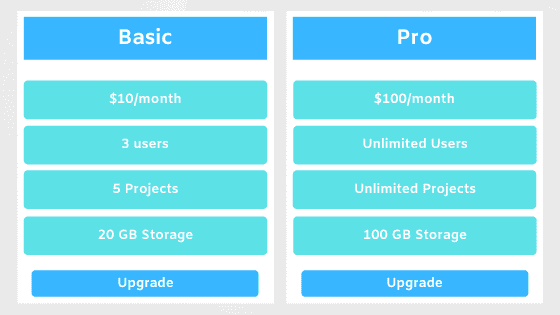
Pricing is one of the important factors that make any business move forward. Even if your product is awesome, users won’t feel like buying it unless the value is appropriate for them. So, you need to keep your pricing right.
Likewise, pricing affects every business’s revenues. Talking about the pricing, every SaaS company is different and has different pricing strategies. They use different pricing models that are best for them. So, what are the different pricing models used by SaaS companies?
Tiered Pricing Model
The tiered pricing model is one of the most used pricing models by SaaS companies. In this model, pricing is basically categorized into different packages. Each package offers different features depending upon the price.
Each package differs from company to company. The package’s features and the price isn’t the same for every SaaS company. Mostly, the packages are divided into two or more plans. Most companies use this model knowing the needs of their users.
Most of the companies initially let users use their services for free. They provide limited features in the free version, later convincing them to upgrade to the premium versions.
Example: Hubspot
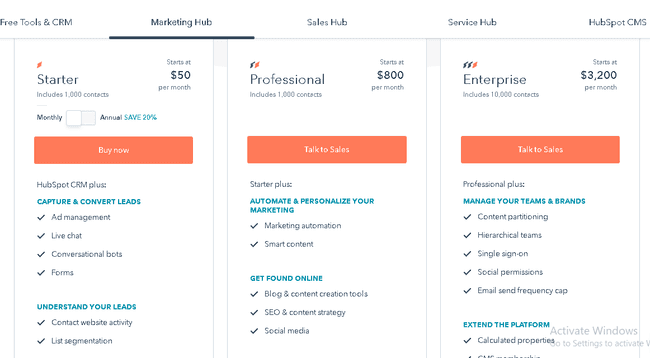
Pros
-
Attract Multiple Users
The tiered pricing model offers multiple plans attracting multiple users. These plans are developed knowing the needs of the users. So, users can select the best package that suits their needs.
-
Maximize Revenue
Targeting multiple users helps to maximize your revenue. Not everyone selects the same package. Based on their needs, they select the best package which will maximize your revenue. You could target users willing to pay 150$ per month as well as users willing to pay $50 per month.
Cons
-
Confusing
Developing too many packages could create confusion since users won’t be able to make decisions on which package to choose. They will fear that something may be missed out choosing one of the packages. So, you need to develop a simple and clear package.
-
Too Many Users
You can’t consider every user and develop a package for each user. You need to develop packages that address most of the problems. You can’t address every user available in the market.
Usage-based Pricing Model
The usage-based pricing model is also known as pay-as-you-go pricing model. In this pricing model, the users are charged based on the usage of a product or a service. The more you use a product or a service, the more you are charged and vice versa.
It’s like the data you use on your mobile. You pay more for more data. This pricing model works for companies that charge users based on API requests, transactions processed, gigabytes of data used, the number of phone calls, etc.
Example: Stripe
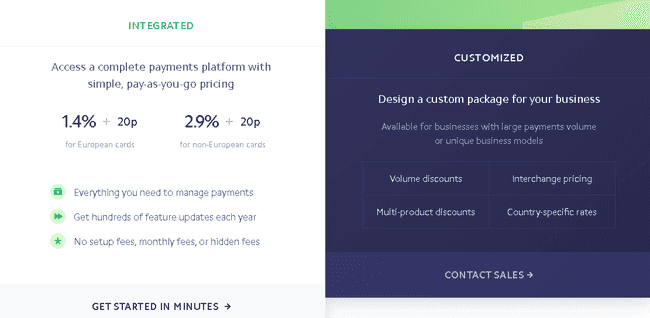
Pros
-
Fair Usage Policy
Sometimes, users may not use some of the services or products. In such cases, the users pay only for the services or products they use. They don’t have to pay for the services or products that they are not interested in.
-
Attract Even Smaller Startups
The usage-based pricing model helps to attract not only big companies but also smaller startups. They will use your service or product knowing that the cost will only be high on higher usage.
Cons
-
Inconsistency in Revenues
Sometimes the users may use your products or services more, sometimes they may not. It will be hard to predict revenues. You will see fluctuations in usage affecting your revenues.
-
Hard to Predict Consumption
It will be hard for you to predict the consumption of your product or services. The consumption rate may fluctuate daily, weekly, or monthly. But, when consumption is high, it might be difficult for you to handle large amounts of transactions and also difficult to fulfill user’s consumption demand.
User-based Pricing Model
The user-based pricing model is also known as the pay-per-user pricing model. In this pricing model, the cost is charged per user upon using the services or products. More the user, the more the cost of using services or products. The cost is charged as per the user count.
As stated earlier, the cost varies depending upon the number of users. For example, the cost of using your product or service per user is 10$ per month. If the number of users is 10, then the price of using services or products will be $1000 per month.
Example: Calendly

Pros
-
Predictable Revenues
You can easily predict revenues since you know the number of users using your products or services.
-
Scalable
It is ideal for small as well as for big organizations. As their needs grow, they can upgrade their plans. They pay more for their growing needs. They will know what they are paying for.
Cons
-
Discourage Users
It will discourage users from using the services or products. The more the users, the more the cost. Keeping this in mind, organizations with low revenue will try to keep the costs low. This will discourage them, so they will try to limit the users using the services or products.
-
High Switch Rate
Let’s connect this with the fact - the more the users, the more the cost. The users or organizations will look for alternatives that will provide better services at a minimum price. They will switch to other services or products providing them better value.
Per Active Users Pricing Model
In this pricing model, price is charged per active user. The organizations can add as many users they want within the plan they select. But, the price is charged on the basis of active users using the services or products rather than charged for every user.
You can sign-up as many users you want, the final price will be charged for the users actively using the services or products. You don’t have to pay for inactive users. This way your money is saved.
Example: Slack
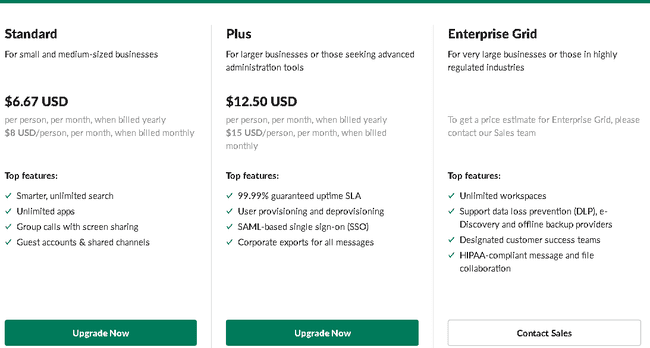
Pros
-
Pay for Active Users
One of the main advantages of this pricing model is, you only have to pay for active users. You don’t have to pay for inactive users, thus it saves your money.
-
Attractive for Big Organizations
This model works for big organizations since they will have more users. More users mean more active users to use your services or products. So, this pricing model works for big organizations.
Cons
-
Doesn’t Work Well for Small Organizations
Small organizations have small teams. This means such organizations will have less active users. So, this might not work well for small organizations. In such organizations, the team size is small and revenues are also less making their ability to spend less.
Per Feature Pricing Model
It is similar to the tiered pricing model. In this pricing model, the users are charged per plan that they chose. These plans include different features based on the price. The more you pay or upgrade the plan, the more features are unlocked.
If you need more features, then you need to pay more. The users are charged based on the features they use. As said earlier, the more you pay, the more features you get. You only pay for the features that you need.
Example: Leadpages
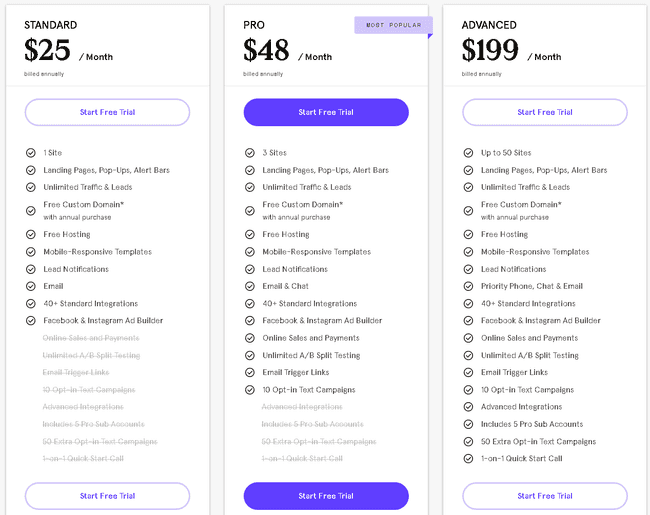
Pros
-
Encourage Users to Upgrade
Initially, users pay only for basic features. After using it for a certain time, the users are encouraged to upgrade to next plans to unlock additional features.
-
Meet Users Demands and Expectations
The users only pay for the features they need. They know what they are paying for. So, this pricing model meets the user’s demands and expectations.
Cons
-
Difficult to List Features
It will be difficult for companies to understand which features to include in the plans. They need to know which features their users want. They need to get the right balance of features in each plan.
-
High Switch Rate
If companies can’t understand which features to include in each plan, then it won’t attract users to use the services or products. They may never upgrade to pro plans. They may also switch to other services or products that provide them better features with better value.
Freemium Pricing Model
You might have used or might be using services or products with a freemium pricing model implementation. In this pricing model, users can use services or products for free but have to pay to upgrade in order to get access to premium features.
Most of the companies provide free features with additional paid features. This pricing model is implemented to encourage users to upgrade to the premium version after a certain level or time of usage of services or products.
It will depend on the user’s satisfaction whether they will be upgrading to use premium features or not.
Example: Mailchimp
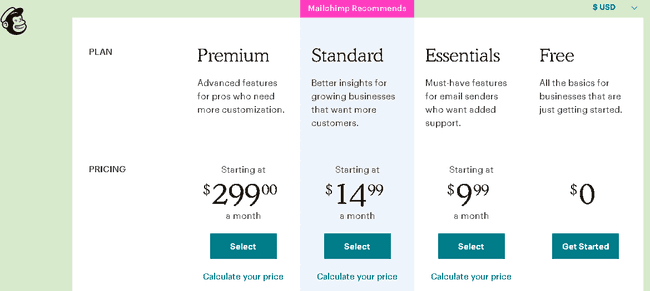
Pros
-
User Base
If you offer your services for free, then more and more users will be attracted to use the services or products. It will be easier for you to get a large user base. Such users could be your potential customers in the future.
-
Access to Services
This works for users or organizations that just need basic features without having to spend a penny. It will make it easier for such users and organizations to get started with your products or services.
-
High Conversion Rate
If satisfied with the free services, the users or organizations could be your potential customers in the future. Satisfied users and organizations will refer it to the people they know drawing in more potential customers for you.
Cons
-
Revenue Killer
You won’t be generating any revenues since users are using free services. Instead, your operating cost will increase. More and more users will use your services or products without paying any money ever.
-
High Churn Rate
Your users will use your services or products as long as they provide value to the users. The users will never use your services or products once the free period is over. They will adopt a throwable mentality. The users also may not convert into potential customers in the future.
Flat Rate Pricing Model
In this pricing model, the company offers users a single product or service with a fixed set of features at a fixed price. Regardless of how many users use the products or services, the price remains the same.
The company providing the services or products charges the same amount no matter the consumption rate. The users are usually charged monthly or annually. The company doesn’t charge additional charges for additional features.
Example: Basecamp
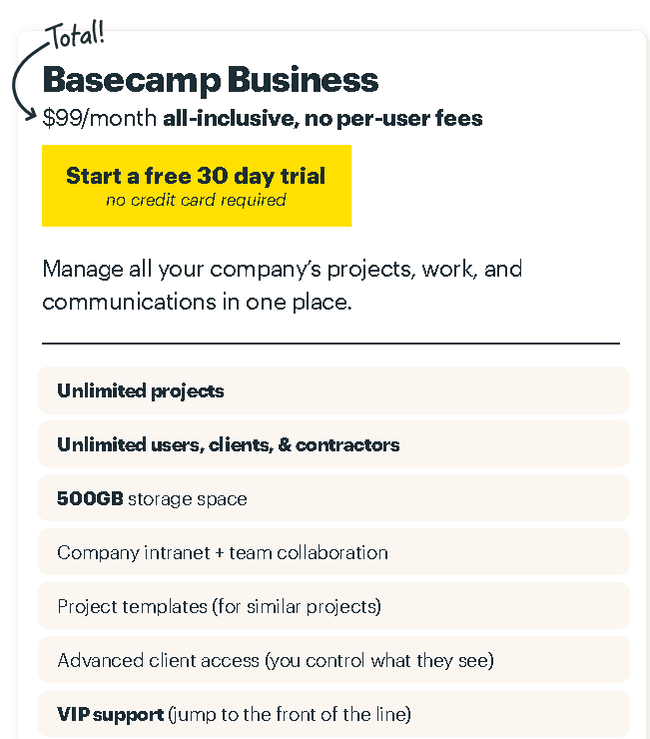
Pros
-
Easier to Sell
Since the plan is clearly defined, simple to understand, and the offer is provided at a fixed price, it will be easier to sell the services or products. The users will be getting all the features at a fixed price, so it will be easier to sell.
-
Predictable Revenues
As stated earlier, the services or products are provided at a fixed price including all the features. So, it will be easier for companies to predict their revenues monthly or annually.
Cons
-
Difficult to Attract Different Types of Users
If you have diverse types of users, then the flat rate may not be suitable since they want specific features. They may not be ready to accept the price if they don’t want some of the features offered in the plans.
-
One Shot at Attracting Users
Since the company will be offering different features in a single package, the users may or may not want the package. The users might not be attracted to the features a company provides, so the company has a single opportunity to attract the users.
There are many factors to consider when choosing the right pricing models. Mainly, the pricing model depends on your business budget, requirements, and growth. So, you must research, evaluate, experiment, and choose the best and right pricing model that fits your business. The final decision is yours to choose the best one.
These are the best SaaS pricing models that most of the business implement to bag the success. Besides these, there are also different types of pricing models if you are into software development.
References: Cobloom, Cloudesire, TheSaaSGrowthBlog
