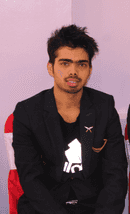As a developer, it has always been complex to develop a perfect design. With a complexity to match one to another, a designer has to be prepared before starting their design.
These extensions will be the best assistance to the designers for creating powerful designs and also, to increase productivity. A good digital branding is responsible for the growth of a company. Thus, creation of amazing designs should never cease to exist.
Here are the 8 must-have chrome extensions for designers struggling to learn more from other designs and get inspiration for the project.
Also, check out our amazing article about "The 12 best Chrome extensions that we recently started using."
[ColorZilla](https://chrome.google.com/webstore/detail/colorzilla/bhlhnicpbhignbdhedgjhgdocnmhomnp?hl=en ColorZilla)

ColorZilla is the most popular Chrome extension for color reading and management plugin. Accurate color sampling and identification are critical to maintaining consistency in a design project.
With it’s easy to use and lightweight feature, it's been the most chosen extension for color palettes and CSS design generator.
This plugin is very quick and easy to use. All you need to do is just click on the ColorZilla extension icon on the top of the right side of screen. A color picker is already there to serve you in just one hover.
[WhatFont](https://chrome.google.com/webstore/detail/whatfont/jabopobgcpjmedljpbcaablpmlmfcogm?hl=en WhatFont)

WhatFont allows a user to analyze the font information of any element on a page. The plugin is easy to use as you only need to do is keep the mouse over the element and your result is displayed.
This is a simple, user-friendly, and quick responding plugin and is one of the best for millions of designers over the world. With this tool, you can identify the font in a single mouse hover.
[Page Ruler](https://chrome.google.com/webstore/detail/page-ruler/emliamioobfffbgcfdchabfibonehkme?hl=en Page Ruler)
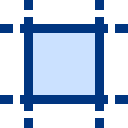
It is always time-consuming when it comes to keeping things in the right position. A pixel can ruin the design. Page Ruler extension in chrome can check the width, height, or alignment of page elements in pixels making design more accurate.
When design meets the support of the ruler, the combination is always awesome. If you are also a designer you can try this cool plugin.
[Colorblind-Dalton](https://chrome.google.com/webstore/detail/colorblind-dalton-for-goo/afcafnelafcgjinkaeohkalmfececool?hl=en Colorblind-Dalton)
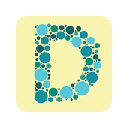
Every designer must play with different colors while creating a powerful design. A designer should be able to recognize all the colors. Designers with color blindness may not be able to perceive some of the colors while designing or viewing images.
This cool extension can help those people with color blindness to recognize the exact color. This amazing extension has different modes which can be adjusted as per the degree of color blindness. This extension will switch the normal colors to colorblind friendly colors, so that someone colorblind can choose colors with maximum precision.
[Wireframe](https://chrome.google.com/webstore/detail/wireframe/amchfjeinhflcmbpdgdihhdoogdagcaf?hl=en-GB Wireframe)
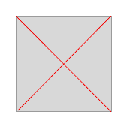
Wireframe is another most used chrome extension by designers. This extension displays the elements of a page in a wireframe view which makes the designing easier. This extension can help to design the basic structure of the page.
This extension is useful to visualize the blueprint of other web pages and to understand the design of the page as it shows the elements, position, and alignment.
[Evernote Web Clipper](https://chrome.google.com/webstore/detail/evernote-web-clipper/pioclpoplcdbaefihamjohnefbikjilc?hl=en Evernote Web Clipper)
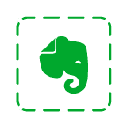
This extension helps to clip all your interest into one note. Evernote Web Clipper helps to gather up all the interesting things in a place. The feature includes saving images, highlights important text, clip the entire page and has other cool features. Clipped items can be accessed from any device and from anywhere.
This extension in chrome will replace the trend of bookmark as every interesting features are packed into small and light app.
[PicMonkey](https://chrome.google.com/webstore/detail/picmonkey-extension/dhipmoghimfdldnocmopeoanjmoolofl PicMOnkey)

PicMonkey is also a must-have extension for designers. This extension helps to grab images from any web pages and save those images to your local storage. Another feature of this extension is, it has a built-in photo editor which includes the basics of designing.
There are lots of overlays, which can immediately make pictures look cool. This extension is powerful, yet fun and easy to use.
[Google Font Previewer](https://chrome.google.com/webstore/detail/google-font-previewer-for/engndlnldodigdjamndkplafgmkkencc Google Font Previewer)

Fonts are more important while designing web pages or templates. Choosing the right font is necessary and this can be tough to find the font by name. The chrome extension named “Google Font Previewer” can make this job easier with a preview of the font over the page.
The best thing about this plugin is, you can mark your favorite font which you use regularly. You can give a try to see if this works for your project too.
So, when a designer gets assisted with these tools, the work becomes even more powerful and easy with high accuracy. These tools are designed for different purposes but all the tools are developed to help designers. The selected list of extensions is rated 4 and above out of five in store and has helped millions and the next could be you.
If you like this list, please share it with your friends and comment below which extension/s you are using. Please, provide your feedback regarding this topic.